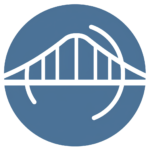Hello fellow developers,
We’re excited to bring you a significant update to our Midjourney API service. If you’ve been using our API, you’re familiar with the pull mechanism to retrieve the status of your image generation jobs. While this method has served us well, we understand the need for more real-time, efficient updates. So, we’ve listened to your feedback and are thrilled to introduce Webhooks for the Midjourney API.
Why Webhooks?
The traditional method required you to continuously poll the /job endpoint with the jobId to check the status of your tasks. This could be resource-intensive and not the most efficient way to get real-time updates. With webhooks, instead of you coming to us for information, we’ll push it directly to you. This means as soon as the status of a job changes to “DONE” or any other status update, you’ll know instantly.
How to Set Up Your Webhook
Setting up your webhook is straightforward:
- Login to Your Portal: Head over to https://app.omnibridge.io.
- Navigate to Webhooks: On the left sidebar, you’ll find the “Webhook” option. Click on it.
- Enter Your Endpoint: Here, you can specify the URL where you’d like us to send the POST request containing the job update information.
Once set up, our system will automatically send a POST request to your specified URL every time there’s a status update for any of your jobs.
Benefits for Developers
- Real-time Updates: No more constant polling. Get updates the moment they happen.
- Reduced Server Load: With push mechanisms, you can significantly reduce the number of requests made to our server, ensuring smoother operations on your end.
- Flexibility: Integrate the webhook data easily into your applications, dashboards, or any other system to enhance user experience and efficiency.
In Conclusion
This new feature is a testament to our commitment to improving the Midjourney API, making it more developer-friendly and efficient. We believe that with the introduction of webhooks, managing and tracking your jobs will become a breeze.
We’re always eager to hear your feedback. So, dive in, set up your webhooks, and let us know your experience. Together, let’s continue to make the Midjourney API the go-to solution for generating images from natural language descriptions.
Happy coding!