Hello fellow developers,
In our continuous endeavor to innovate and enhance the capabilities of the Midjourney API, we’re thrilled to unveil our latest feature: Face Swap. This post aims to provide a technical overview of the Face Swap feature, emphasizing its integration with the Midjourney API and the recent updates to our documentation.
What is the Face Swap Feature in the Midjourney API?
The Face Swap using Midjourney API is not just another face-swapping tool. It’s a sophisticated feature that employs advanced neural networks and machine learning algorithms to seamlessly swap faces between images, ensuring a perfect alignment with the target image.
Documentation Update:
We’ve updated our official documentation to include detailed instructions and guidelines on how to use the Face Swap command. Developers can now easily integrate this feature into their applications by following the step-by-step guide provided.
How Does Face Swap Work with the Midjourney API?
Image Preprocessing: The Midjourney API first preprocesses both the source and target images. This step involves face detection, alignment, and lighting normalization.
Feature Extraction: Leveraging a deep convolutional neural network, the Midjourney API extracts feature vectors from both faces, understanding each face’s unique characteristics.
Transformation: The feature vector of the source face undergoes a transformation to match the target face, ensuring the swapped face aligns seamlessly.
Post-processing: The final touch involves blending and color adjustments to make the result look natural.
Key Considerations:
Availability: The Face Swap feature is exclusively available in the Fast Mode of the Midjourney API.
Best Results: For optimal results, it’s recommended that both the source and target images contain a single face. This ensures precision and accuracy in the face-swapping process.
How to Integrate Face Swap with the Midjourney API:
To utilize the Face Swap feature via the Midjourney API, developers can make a POST request to our designated endpoint, providing the source and target images as parameters. The API will return the swapped image in the desired format.
Potential Use Cases for Face Swap in the Midjourney API:
Data Augmentation: Enhance machine learning datasets with varied facial data using the Midjourney API’s Face Swap.
Gaming: Create personalized gaming avatars by integrating real faces.
Research: The Face Swap feature can be a valuable tool for facial recognition studies, deepfake research, and more.
Conclusion:
The Face Swap feature in the Midjourney API is a testament to our commitment to innovation. As we continue to expand the capabilities of the Midjourney API, we’re eager to hear your feedback and insights. Dive into the world of Face Swap with the Midjourney API and explore the endless possibilities it offers.
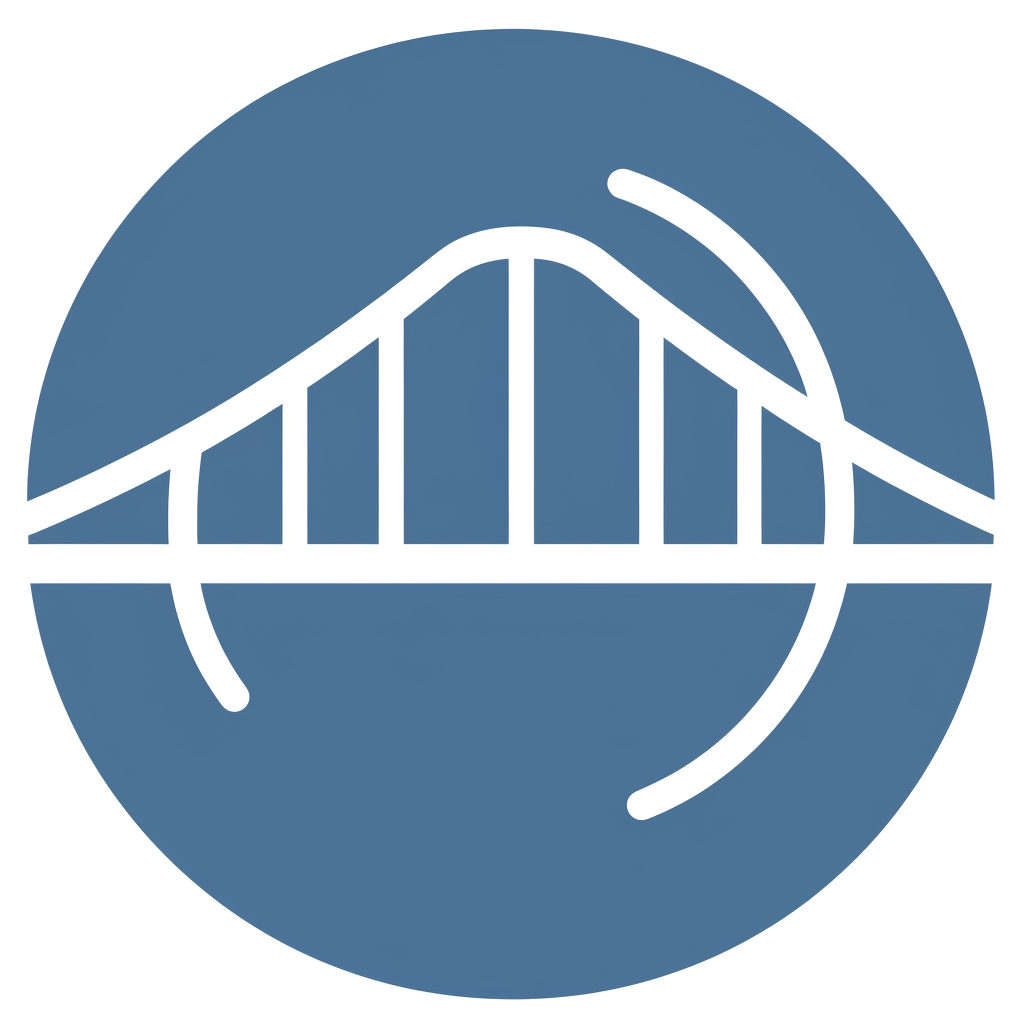
Leave a Reply